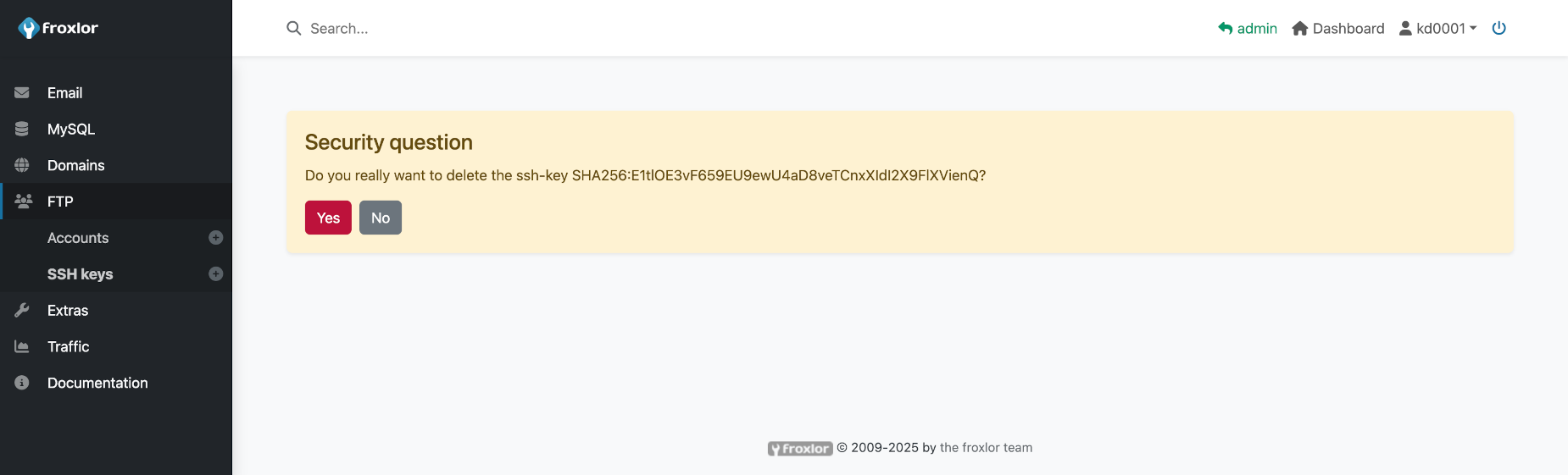SSH keys
Customers may add one or more ssh public keys to an existing ftp-user. They are added to the users ~/.ssh/authorized_keys file in order to allow ssh/scp login via ssh key.
1. Add a new SSH key
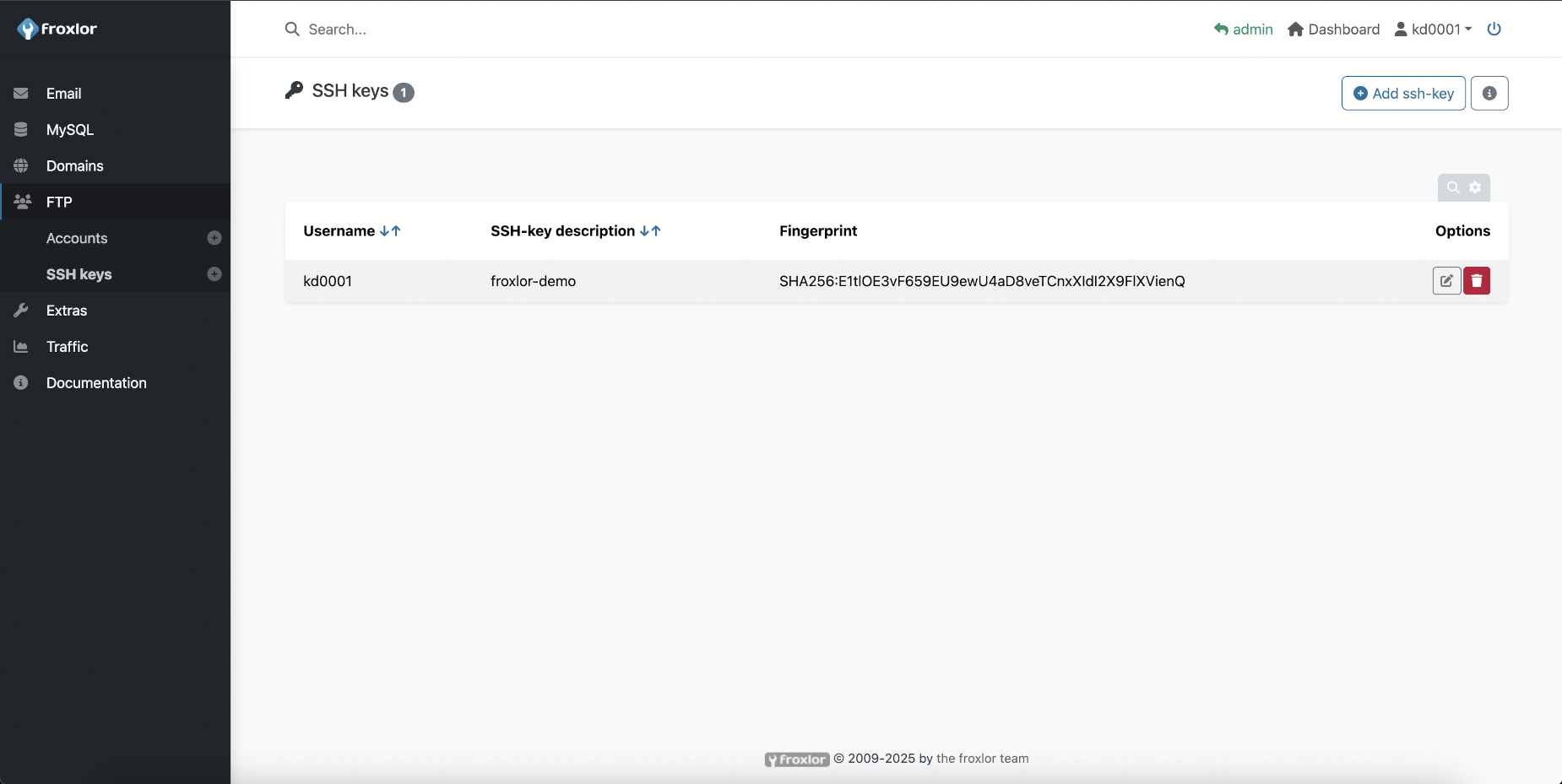
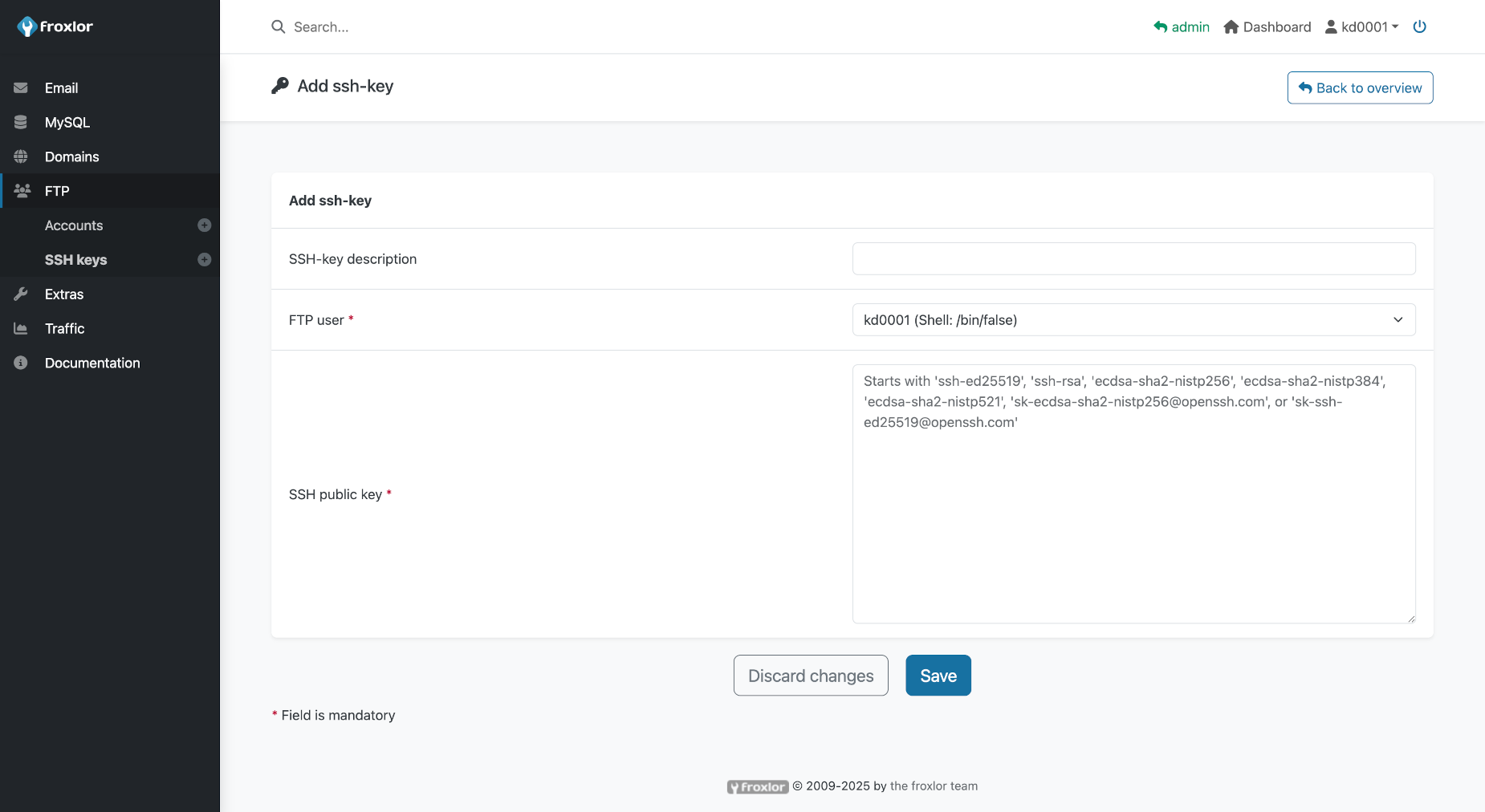
2. Update an existing SSH key
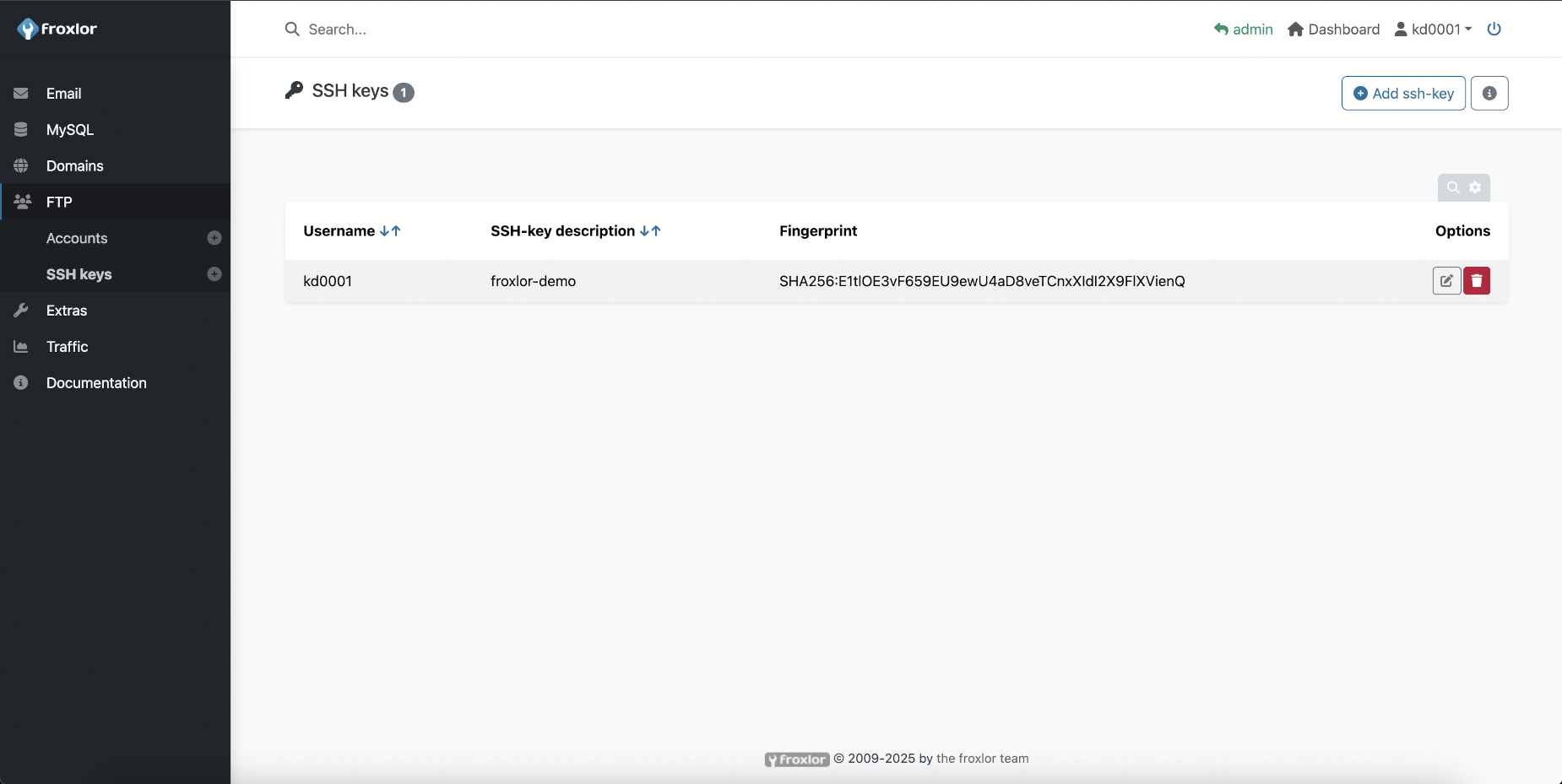
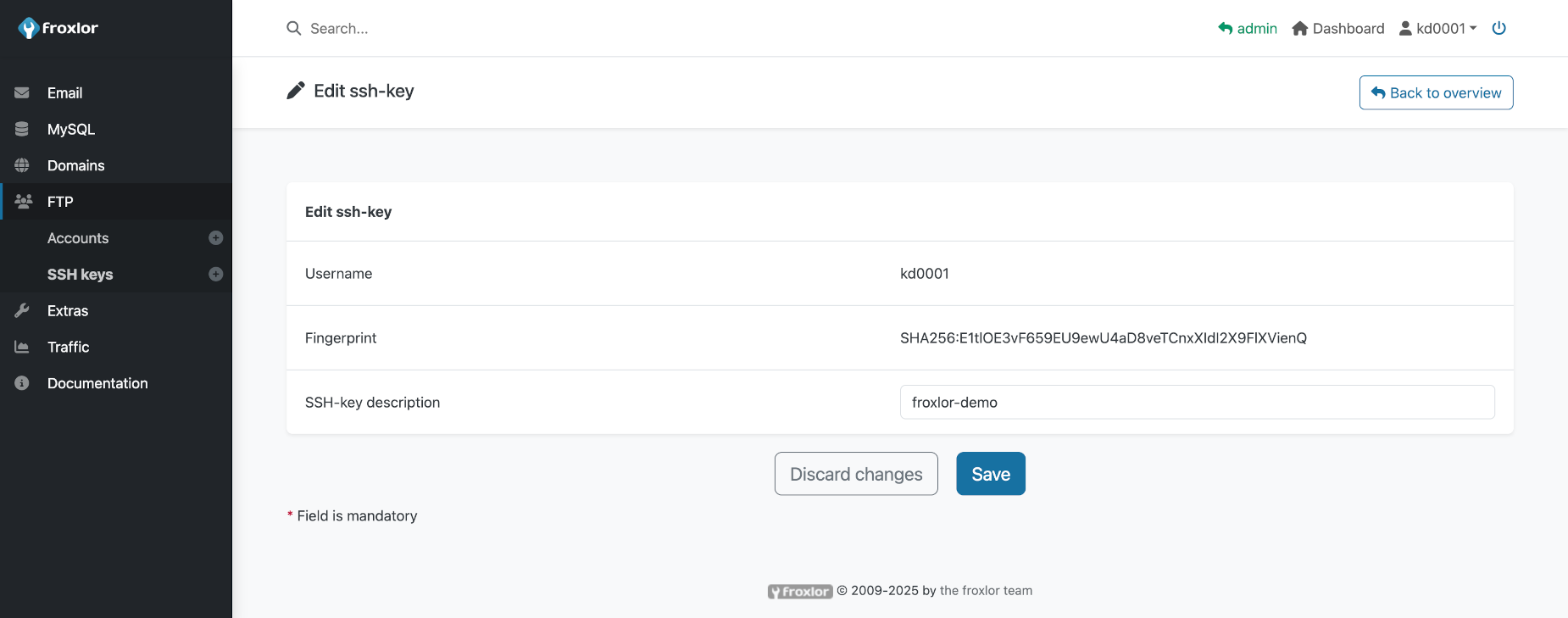
3. Access with an SSH key
If ssh usage is allowed for the customer and the corresponding ftp-user has a valid shell assigned to it (e.g. /bin/bash), connections via SSH or SCP are possible.
- Port:
22 - Hostname:
your domain or froxlor hostname - Username:
the selected ftp usernamein our example kd0001 - Password:
the selected ftp passwordor alternatively of course (and depending on the server-side configuration of sshd) using your ssh-key
4. Delete an existing SSH key