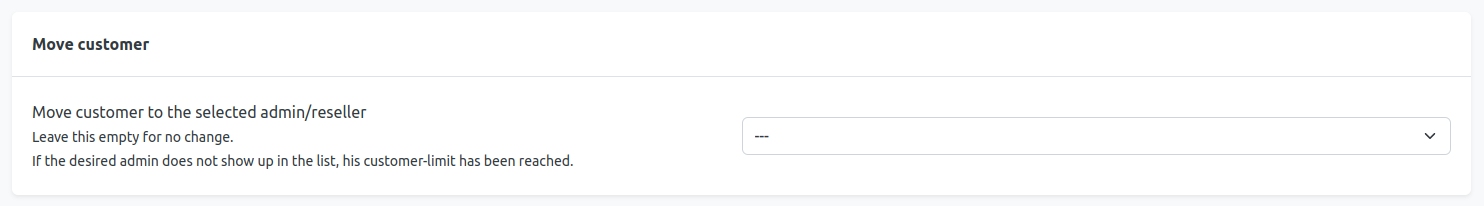Customers
1. General
The customer is the end-user of the managed resources, like domains, email-addresses, databases, etc. Each resource available to the customer can be defined and restricted (see 3.4. Service Data below).
2. Locked and deactivated states
There are two states a customer can be in that limit/restrict actions available. The main difference is that the locked state, which occurs e.g. after multiple failed logins, does not affect the customers web-, email- or ftp availability. A locked customer needs to either be unlocked manually by an admin/reseller or wait for the specified Deactivation Time (in Settings » Account settings) for the account to get unlocked automatically.
Admins/Reseller can deactivate customers. This state will disable all availability of websites, email-accounts, etc. for the customer and does not allow any login. It can only be manually reactivated by a corresponding admin/reseller.
3. Properties of Customers
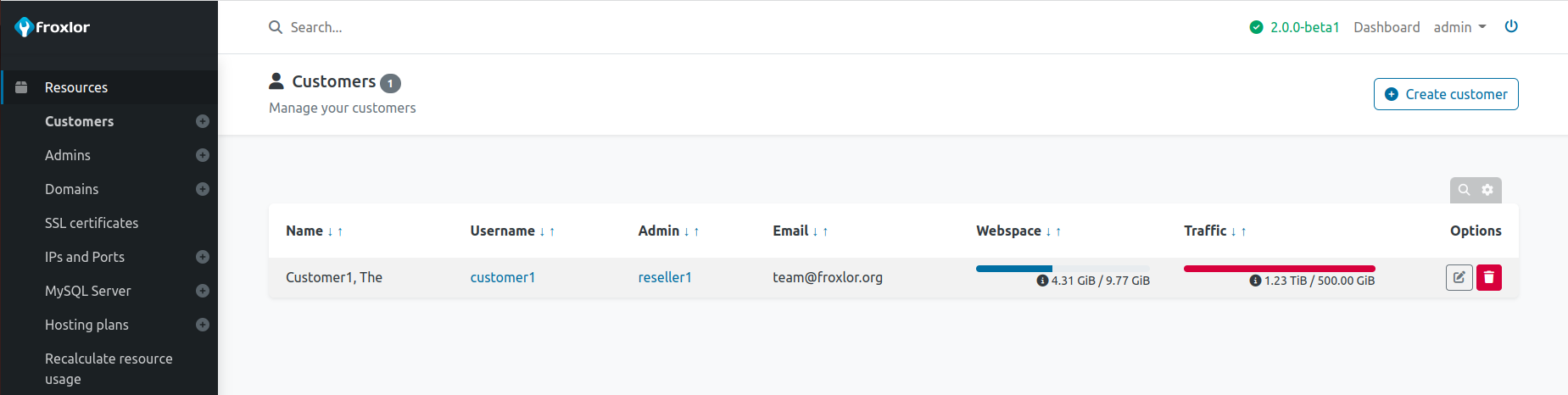
3.1 Account Data
Username
The username, or loginname, of the customer. If left empty, an auto-generated username will be created using the Customer prefix-setting with an increasing number suffixed.
For example, if you Customer prefix-setting is web (default) the first customer will be given the username: web1
Alternatively you can specify a custom username, e.g. myuser or similar. When using custom usernames, they must not start with the set Customer prefix from the settings.
There is a length limit for usernames which is defined partly by the used MySQL/MariaDB version. This is due to the fact, that database and database-usernames will be generated using the username and the set SQL Prefix-setting. The limit can vary from 16 up to 80 allowed characters in total.
Keep in mind that this value should be UNIX username-compatible to avoid any issues with services used (e.g. database or ftp).
NOTE
If you intend to use - or _ in usernames, you might need to adjust the Use UNIX compatible usernames-setting in the Security options section of the settings.
Create standard subdomain
If checked, a subdomain in the form of [username].[froxlor-system-hostname] is being generated and assigned to the customer.
You can also specify a custom domain to be used in the System settings -> Customer standard subdomain.
This domain cannot be edited by the customer and does not show in the overview of the customers domains. It will always point to the customers home-directory.
NOTE
You can adjust the preselected value of this field in the Account Settings.
Store default index-file to customers docroot
If checked, the default froxlor index.html file be placed into the customers documentroot/home-directory.
DID YOU KNOW?
You can create/design your own default index file for customers/domains, see Email & file templates
Allow API access
When API usage is enabled in the System settings globally, you can decide whether the customer can create/manage API keys and be able to access data via API.
3.2 Contact Data
Specify the customers first- and lastname or company and e-mail address. Optionally you can add an internal note or make it available for the new customer by checking the box to display the note on the users dashboard.
3.3 Apply plan
In case you have one or more Hosting plans you can select the desired hosting-plan here and the values for the service-data will be prefilled with the ones from the selected hosting-plan.
3.4 Service Data
The service data regulates the permissions and available resources for the new customer.
| Resource | Description |
|---|---|
| Deactivate user (edit-mode only) | See 2. Locked and deactivated states above. |
| Webspace (MiB) | Amount of diskspace in MiB. Value 0 to disable or unlimited if checkbox is checked |
| Traffic (GiB) | Amount of traffic in GiB. Value 0 to disable or unlimited if checkbox is checked. There is no traffic-limiter or similar, it's for displaying purposes only. You can enable customer-notifications if a certain percentage of the given traffic is used, see Settings » System settings » Enable sending of reports about web- and traffic-usage |
| E-mail quota (MiB) | Amount of total diskspace in MiB the customer can assign to email-accounts. |
| PHP Configuration | One or more php configurations the customer is allowed to use. |
| Enable DNS editor | If enabled, the customer will be able to edit the DNS zone (if nameserver and dns-editor are enabled globally in the settings). |
| Enable access to access/error-logs | If enabled, the customer can view webserver access- and error-logs for assigned domains. PHP's exec() function is required for the froxlor-virtualhost for this to work! |
| Any other field | Simply the amount (or unlimited) of the resource the customer is allowed to use |
3.5 Move customer to another admin
If there are two or more admins/reseller in your froxlor system, you will see the possibility to move a customer to another admin-users when editing a customer.
All the customers resources will also be moved and the selected admin will get the resources assigned. Note that the receiving admin/reseller needs to have sufficient resources available or the move-action will fail.