Domain import
0. Abstract
The file structure/layout is based on the API parameters for Domains.add.
1. Procedure/UI explanation
The separator field specifies the character which is used in the CSV-file to split the fields, usually this is a semicolon or a comma.
If you have headlines (besides the required first one) in your CSV file or want to specify at what position the import should start, you can use the offset field to tell froxlor to start reading the domains at the given position, e.g. set offset to 2 if your second row is not a domain entry but another headline.
The last part is a simple file-select-dialog. Please choose the desired CSV-file here and press "Save"
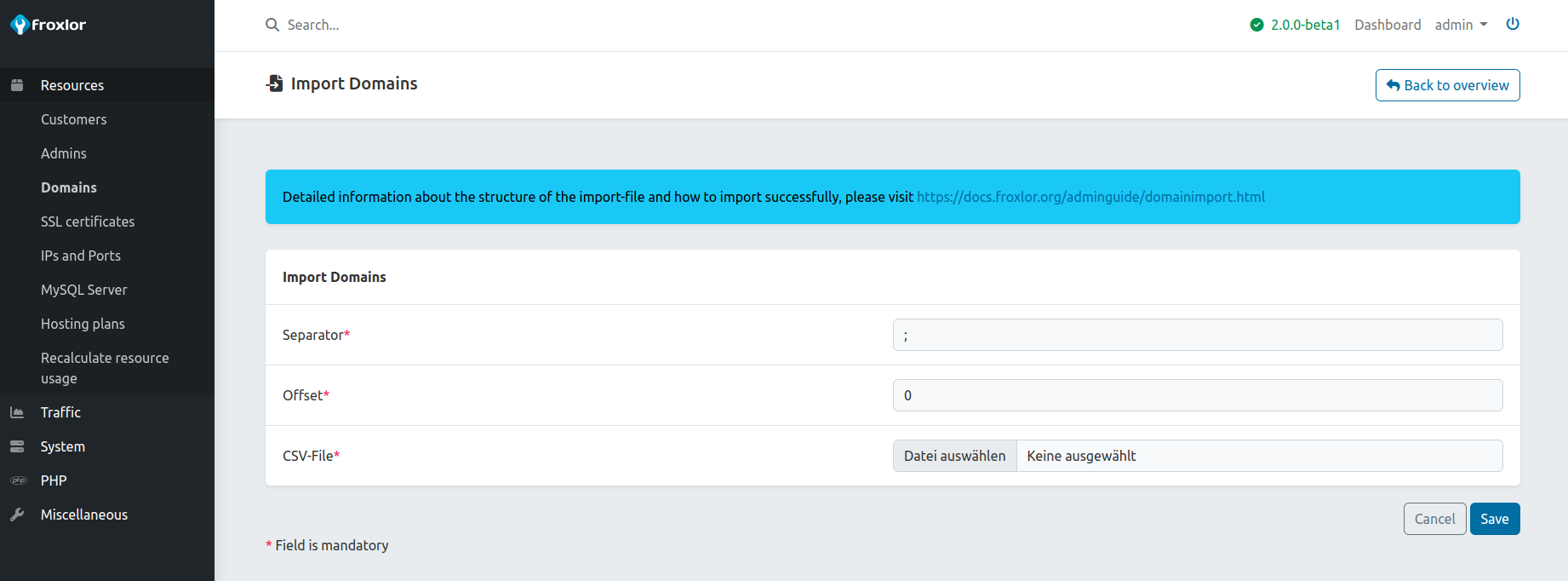
2. File structure
- Note: The string-fields must not be enclosed in quotes!
- Note: For boolean values, you should use 0 for false and 1 for true
There is no given order for the fields in the file. The first line of the file must be the required parameters names from Domains.add and of course any optional parameter you need.
3. Validation and counters
3.1 Non-fatal errors / skip of domains
The following problems will only ignore the current domain without displaying an error.
- not a valid domain (
/^http:\/\/([a-z0-9]([a-z0-9\-]{0,61}[a-z0-9])?\.)+[a-z0-9\-]{2,63}$/i) - the domain is equal to the system-hostname
- the domain already exists in the froxlor database
- If you do not have unlimited domain contingent, the import will stop at the maximum allowed number of domains and skip the rest
- specified
aliasdomainis invalid (see first -> valid domain) - specified
aliasdomaindoes not exist (be sure to specify a domain that should be used as alias before the domain which wants to set the alias!)
3.2 Exceptions / abort of import
The following problems will abort the entire import:
- separator is empty or more than one character long
- given offset is < 0 or not numeric
- specified customer-id is <= 0
- no file to import given
- file could not be found (very unlikely due to upload)
- unable to open/read file (also very unlikely)
- no domains were read from the file
